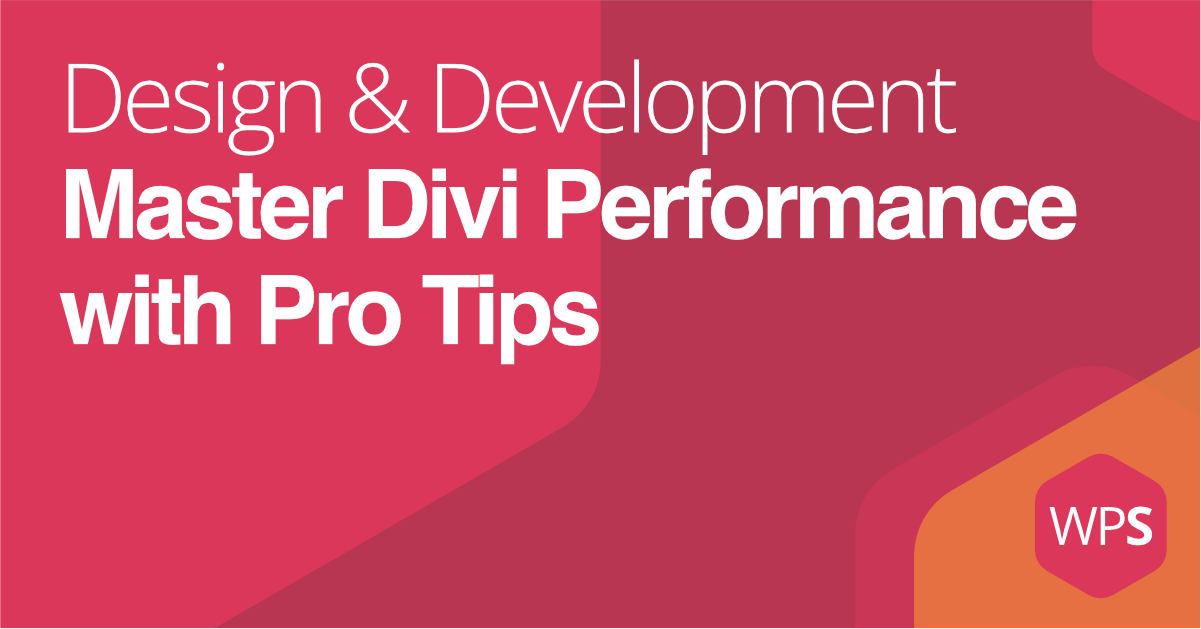Now that we’ve covered the top 10 performance issues, let’s dive a little deeper into the specifics of what makes Divi a powerful yet sometimes complex theme to work with. By understanding these intricacies, you’ll be better equipped to fine-tune your site and maintain optimal performance.
Understanding Divi’s Built-In Optimization Features
Divi has a range of built-in optimization tools that can help you address some of the performance issues we’ve discussed. Here are a few key features you should be utilizing:
- Static CSS File Generation: Divi can generate static CSS files, which are then loaded instead of inline styles. This reduces the load on your server and speeds up the rendering process.
- JavaScript Deferral: Divi offers an option to defer non-essential JavaScript, allowing the critical elements of your page to load first. This can significantly reduce perceived load times, especially on complex pages.
- Responsive Editing: Divi’s responsive editing options allow you to tailor your design specifically for mobile, tablet, and desktop devices. By optimizing for each device, you can ensure that your site loads quickly and looks great on any screen size.
Leveraging Divi’s Theme Builder for Performance
The Divi Theme Builder is a powerful tool, but it can also contribute to performance issues if not used carefully. Here’s how to make the most of it without compromising speed:
- Global Defaults: Use Divi’s Global Defaults to set consistent styles across your site. This minimizes the need for custom CSS and reduces the overall file size.
- Conditional Logic: When building dynamic content, use conditional logic sparingly. While it’s a fantastic feature for creating personalized experiences, overuse can slow down your site.
- Template Management: Keep your template structure as simple as possible. Avoid overly complex nesting of templates, which can lead to unnecessary code bloat.
Advanced Tips for Experienced Users
If you’re comfortable digging into the code, here are a few advanced tips to further optimize your Divi site:
- Child Theme Customization: Create a child theme to make customizations without altering the core Divi files. This allows you to optimize the theme more granularly and ensures that your changes aren’t lost during updates.
- Manual Minification: Instead of relying solely on plugins, consider manually minifying your CSS and JavaScript files. Tools like CSSNano and UglifyJS can give you more control over the minification process.
- Lazy Loading Images and Videos: While Divi does support lazy loading, consider implementing it manually with tools like LazyLoad.js for more advanced configurations. This can help you fine-tune how and when content is loaded, further improving performance.
Monitoring Performance Post-Optimization
After implementing these optimizations, it’s crucial to monitor your site’s performance regularly. Here’s how:
- Google Analytics: Use the Site Speed reports in Google Analytics to track your site’s load times and identify any pages that are underperforming.
- Performance Testing Tools: Regularly test your site with tools like GTmetrix, Pingdom, and Google PageSpeed Insights. These tools can provide detailed reports and help you spot new issues as they arise.
- Error Logs: Keep an eye on your server’s error logs. They can reveal underlying issues that might not be immediately apparent but could be affecting performance.
Keeping Your Divi Site in Top Shape
Optimizing a Divi site requires a balance between maintaining its rich design features and ensuring it loads quickly for users. While this guide covers a lot, remember that performance optimization is an ongoing process. As your site grows and changes, so too will the need to tweak and refine your setup.
Still facing issues? If you’re overwhelmed or need more specialized help, WPSimplifyd can assist with everything from minor tweaks to full-scale performance overhauls, ensuring your Divi site runs like a dream.